Garage Door Troubleshooting Guides
Garage Door Troubleshooting Guides
1. My garage door will not go down using my transmitters. I can only get the door down by holding down on the wall button.
When the infra-red sensors are malfunctioning, usually one of the sensor lights will be blinking. The problem is either due to a blocked path between the sensors, dirty eyes, loose wires at the sensors or at the motor head, or just bad sensors. The transmitters (remotes) will not work to close the garage door. You will find that the door will only move an inch or so in the close direction and reverse. When this happens your garage door will only close by holding down on the wall button, or wall console, until the door fully closes. This method is the only way to override the safety and close the door.
To try and correct the problem, make sure the eyes on the sensors are clean, the wire connections are securely fastened at the sensors and motor head, and the eyes are directed at each other. Also, try unplugging the garage door opener and re-plugging the unit back into the outlet. This acts as a reset and may reset the sensors. If nothing works, it may be that you have to replace the sensors. You can find new sensors on our Web site in the category section or by going directly to Infra-Red Sensors.
2. The garage door closes down to the floor, hesitates and reverses back up to the open position. What is wrong?
You have an open limit and a close limit on your garage door opener. These limits set the distance the door will open or close before stopping. In the down direction, if the limit is set beyond the point at which the door closes fully, the door will hit the floor and act as if it is hitting something and the safety feature tells it to reverse.
If you have a screw drive or chain glide unit you need to set the limit closer to the motor, so the opener shuts off earlier (at the point the door closes). If you have a chain drive with limit lugs attached to the chain, one for the up limit and one for the down limit, you need to experiment with the placement of the down limit lug on the chain, so the opener will shut off at the point the door closes. If your chain drive has ‘driven limits,’ the limits are individually labelled and adjustable using a screw driver. The ‘driven limits’ are located on the back or side of the motor head. You can find garage door limits on our Web site in the Genie section, or you can go directly to Genie limit switch.
3. How do I program my in-car transmitter to an Genie Intellicode or Chamberlain Security Plus system?
To program a built-in-car transmitter to a rolling code garage door opener (Genie rolling code is called Intellicode, Liftmaster/Sears is called Security plus), you should take the following steps.
- Clear out anything previously programmed into the in-car system from the factory by holding down on the 2-outside buttons simultaneously, until the in-car red light starts flashing rapidly. This may take up to a minute. (In a few cases, some make cars require the keys to be in the ignition, or the car motor must be running, or the car door must be shut)
- Decide which button you want to make to be your in-car garage door transmitter. Hold your transmitter up near the selected button, pressing both the garage door remote and the selected in-car transmitter button simultaneously. Hold down on the buttons until the in-car, red light flashes rapidly. this sets the in-car transmitter to be your garage door openers make transmitter, but you are not done. You now need to make this in-car transmitter your personal transmitter.
- Go to the Learn Button on your garage door opener. The button is usually right next to the area the floppy antenna is connected to the motor head. With Genie it is most often behind the light lens, and flashes red when pressed. With Sears or Liftmaster (Chamberlain) it is near, or part of, the terminal screw board. It is usually square shaped, sometimes round, and always colored red, amber or purple. Press this learn button momentarily. A red light should start to flash or an amber light should turn on and stay lit. Go back to the in-car transmitter button you programmed and press this button 3 or 4 times, or until the door starts moving. This should set your in-car transmitter to your garage door opener.
4. How do I program my Intellicode or Security Plus Transmitter?
The code changes every single time you press the button. It is a rolling code transmitter and there are 4.5 billion combinations, so it is never on the same frequency twice! If you’ve lost a transmitter you can delete out all of the transmitters programmed into you garage door opener by holding
down on the learn button, or smart button until the light stops blinking. The learn, or smart button is behind the light lens or on the back of the motor head and is close to the floppy antenna wire. Some models require you to unscrew 2 bolts on the light lens to be able to remove the lens and access the learn button. On the newer model Genie Openers there are a set of buttons located at the bottom, outside cover of the motor head:1 square and 2 triangle buttons (shown in question 9). The smart button for Chamberlain openers is usually on the terminal board.
To reprogram each transmitter, push the learn button momentarily and the red or amber light will start blinking. It will blink for up to 30 seconds. In that time press one of your transmitters 3 or 4 times until the garage door starts moving. For Chamberlain/Liftmaster/Craftsman openers the learn button is colored. After momentarily pressing this button, press the remote and hold for 5 seconds. Keep the transmitter at least 3 feet away from the antenna.
Perform the same process with each transmitter.
The newer Genie openers with the access buttons on the outside bottom cover, press and hold the square button until a blue light comes on next to the button and release. It will change to purple and start blinking. Stand back 4 feet and press the remote slowly 3 or 4 times. ( If needing to erase all remotes, in-car controls and keypad, hold the square button until the LED turns blue and let go. When it switches to purple and blinks press and hold the 2 triangular button down at the same time until the lights turn blue and let go. This should clear all remote systems to this opener. )
If you are in need of an Intellicode transmitter (GIT-1), you can find them on our Web site in the Genie section. If you need a Chamberlain (Liftmaster/Sears) Security Plus transmitter, go to the garage door transmitter section of our Chamberlain store. Stanley and Linear have similar, rolling code transmitters. To access our transmitters go to Transmitters and Receivers and click onto the appropriate manufacturer.
5. My garage door is opening and closing by itself, as if someone else has the same frequency.
In most cases, when a garage door opens or closes by itself, or when you find your door open, upon returning home, the problem is due to a short somewhere. This short is most likely to be in one of two places: either in one of your transmitters or in the wall button or its wiring.
When there is a short in your garage door transmitter, you will often find the garage door is up upon returning home, even though you know you closed the door when you left the house. A short in your transmitter causes a continues signal to be sent. As you are pulling out of the driveway the garage door closes fully and appears to stop, but as the carriage and arm run past the down limit and hits the header bracket it reverses, and the door begins to open, just as you start driving off down the road. You come home to find the garage door is up, as if someone else had opened your door. The best thing to do to troubleshoot the garage door problem is remove the batteries from your transmitters and try operating the door from the wall button. If the problem is intermittent, you may want to do this for a day or two to eliminate the transmitters as the culprit.
If the problem persists, try removing the wall button wire at the motor head to ensure it is not a short in the wire to the button, then try operating the garage door with the transmitters only. If it stops the problem, replace the wires and test the wall button. It is a process of elimination.
6. Disconnecting Genie Garage Door Opener Carriages to Manually Operate the Door
Genie Screw Drive Carriage:
To Disconnect the Carriage and operate the garage door manually:
Pull down on the red cord and knob of the traveler carriage to release the door from the Genie locking system. Operation of the door can now be performed by manually lifting and closing the door.
To Reconnect the Carriage:
Pull emergency release cord and knob toward the motor. Try to keep the cord as parallel to the rail of the garage door opener as possible. You may need to give the cord a slight yank to reconnect. You should now be able to operate the door using the Genie garage door opener.
The first image shows the genie screw drive carriage connected and the second image shows the position of the carriage when it is disconnected.
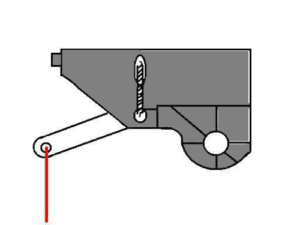
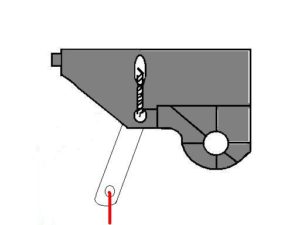
Genie Chain Glide Carriage:
To Disconnect the Carriage and operate the garage door manually:
Pull down on the red cord and knob of the traveler carriage to release the door from the Genie locking system. Operation of the door can now be performed by manually lifting and closing the door.
To Reconnect the Carriage:
Pull emergency release cord and knob toward the motor. Then manually lift or close the door until the carriage locks into place. You should now be able to operate the door using your Genie garage door opener.
The first image shows the genie chain glide carriage position connected and the second image shows the position of the carriage when disconnected.
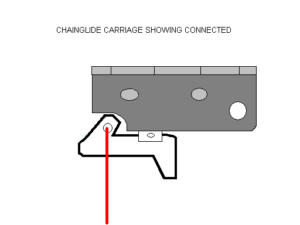
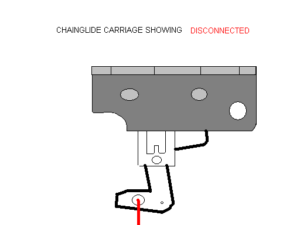
Genie Chain Drive Carriage:
To Disconnect the Carriage and operate the Garage Door manually:
Pull down and toward the motor or door on the red cord and knob of the traveler carriage to release the door from the Genie Locking system. By pulling down and at the same time directing the cord forward toward the door opening or back toward the motor, you are locking the release bar down to disconnect the carriage. Operation of the door can now be performed by manually lifting and closing the door.
To Reconnect the Carriage:
Pull the emergency release cord and knob straight down and release. Notice, in the first image below, the slotted gap in the bar, that the red cord is attached to, disappears. This means it is in the engaged position. Then manually lift or close the door until the carriage locks into place. You should now be able to operate the door using your Genie garage door opener.
The first image shows the genie chain drive carriage position connected to the garage door. The slotted gap in the release bar is not visable. The second image shows the genie chain drive carriage in the disconnected position. The slotted, or notched, gap is visable.
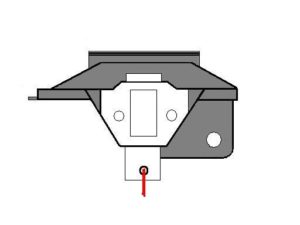
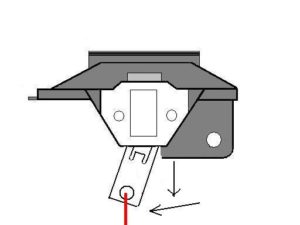
7. Where is the Genie, Liftmaster or Sears Craftsman Learn Button for Programming My Intellicode or Security Plus Remotes?
The Genie Learn Button, in most cases, is located beneath the light lens cover, near the Floppy Antenna wire. Open the light lens globe to expose the Learn Button, shown below.
The lower photo shows the Genie Excelerator Motor Head. The lens globe is not connected in this photo and the antenna wire is not visable, but the Learn Button is marked and accompanied by an arrow pointing to the button. The third photo is not a Genie. It is a Liftmaster with a purple, square “Learn Button” for programming Liftmaster remotes to the motor head receiver. With either Liftmaster or Sears Craftsman, the “Learn Button” is always square, and colored Red, Green or Purple. It is always located beneath the wire connecting terminal strip.
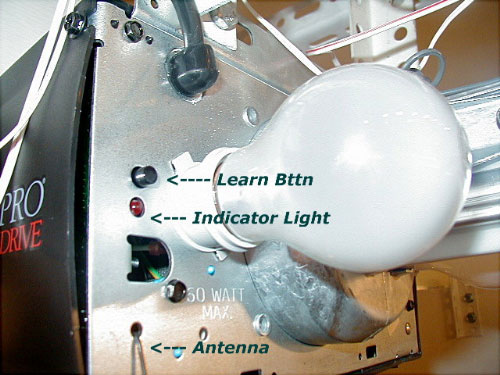
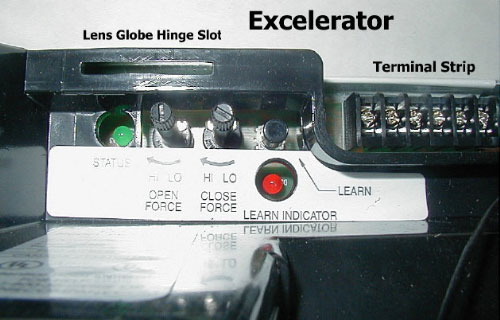

8. How do I Set the Limits on a Genie Chain Drive (open chain) Garage Door Opener?
9. How to Set Limits on the new line of Genie Garage Door Openers
Setting Limits on the new line of Genie garage door openers. A partial listing of these openers include the TriloG, IntelliG, ReliaG, GPower, PowerMax, ChainMax, and PowerLift openers.
On the bottom outside motor cover of your Genie motor head is a set of programmable buttons and LED lights. These consist of a square button and two triangular button, representing the down-limit adjustment (-) and the up- limit adjustment (+), along with two LED lights – long and short (shown here in grey).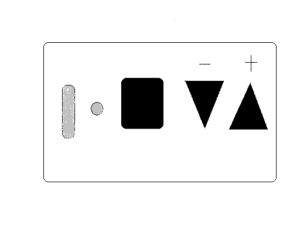
- While the door is in the up position, press and hold the triangular arrow button, pointing down (-), until the long LED light turns blue.
- Release the down arrow button to cause the LED to begin flashing.
- While the long LED is flashing blue, press and hold the down arrow button until the door reaches the floor and let go. If needed, fine tuning the closed point can be achieved by pressing the up or down arrow keys.
- Press the square button to set the down limit into memory. Both Long and short LED’s will flash and turn off.
- Now press and hold the up arrow button (+) until the short LED turns blue.
- Release the up arrow button to cause the LED to begin flashing.
- While the short LED is flashing blue, press and hold the up arrow button until the door reaches full opening and let go. Again, if needed, fine tuning can be achieved by alternating the up or down arrow keys.
- Press the square button to set the up limit into memory. Both LED’s will flash and turn off.